PERSONAL PROJECT
UNREAL ENGINE 4
Please check the video for a walkthrough of the level. Following the video are some key considerations I made while constructing the level.
Asset attribution can be found at the bottom of this page..
//COMPOSITION & VISUAL LANGUAGE
//LAYOUT, ONION PRINCIPLE & ROUTING
The plant was to have combat in later levels. However, the first level always intended to focus on the core stealth gameplay, as well exploration and player choice.
To this end, I employed a design technique known as the Onion Principle. The Onion forms consecutive barriers around a central objective, with each of these barriers being penetrable in different places or by employing different playstyles. Finding new openings is driven by player exploration.
For a more in-depth perspective on the barriers and paths, including design tradeoffs, please take a look at the gallery below. For the barriers, a rating has been giving from trivial (requiring no player effort) to difficult (requiring careful timing or risky plays).
//TUTORIAL WITHOUT WORDS
In addition to the mechanics, I also attempted to teach the player the concept of understanding gameplay cues in the environment. The bridge is an example of this:
The clip below showcases both of these examples:
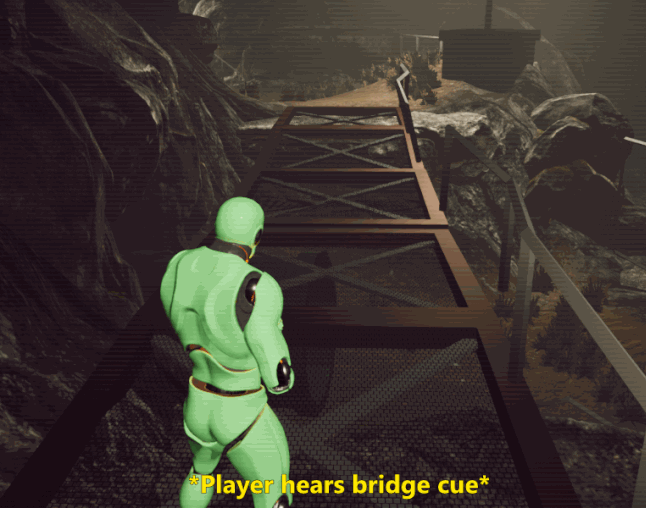
//TOOLS CREATION
I spent time using UE4's blueprints to create functional placeholders for different assets. These included anything from buttons, doors and lifts that would interact with both AI and players. In the images below, example logic of some of these blueprints are shown.
Additionally, I created a suite of "tech art" tools, such as a spline mesh to extend pipes and a tool to scale fences appropriately. These had no in game functionality, but made it easier to create large parts of the game world.
Below are some examples of types of UE4 Blueprints that I have created:
ASSET ATTRIBUTION
Copyright © 2022 sentura.net
All Rights Reserved